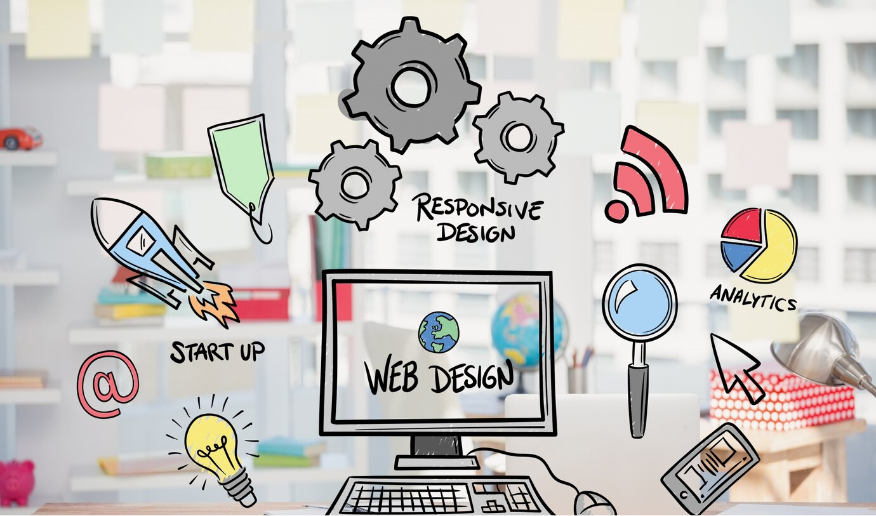Using Adobe XD for Web Design: A Comprehensive Guide
In addition to the fundamental aspects mentioned, we'll delve deeper into the advanced functionalities of Adobe XD that can significantly enhance the design process:
Responsive Design: Adobe XD enables designers to create responsive layouts that adapt seamlessly to different screen sizes and orientations. We'll explore techniques for designing flexible and scalable interfaces that provide an optimal viewing experience across devices.
Component States: Designers can utilize component states in Adobe XD to create interactive elements such as buttons, dropdown menus, and toggle switches. We'll discuss how to design dynamic user interfaces with states that respond to user interactions.
Auto-Animate: With the Auto-Animate feature, designers can bring their prototypes to life by adding motion and transitions between artboards. We'll explore various animation techniques to create engaging user experiences and communicate design concepts effectively.
Plugins: Adobe XD supports a wide range of plugins that extend its functionality and streamline repetitive tasks. We'll highlight essential plugins for tasks such as content generation, accessibility testing, and design system management.
Version History and Collaboration: Adobe XD offers robust collaboration features that allow multiple designers to work on a project simultaneously. We'll discuss best practices for collaborating in real-time, managing design revisions, and providing feedback within the application.
By mastering these advanced features and techniques, designers can unlock the full potential of Adobe XD and streamline their design workflow, ultimately creating exceptional web experiences.