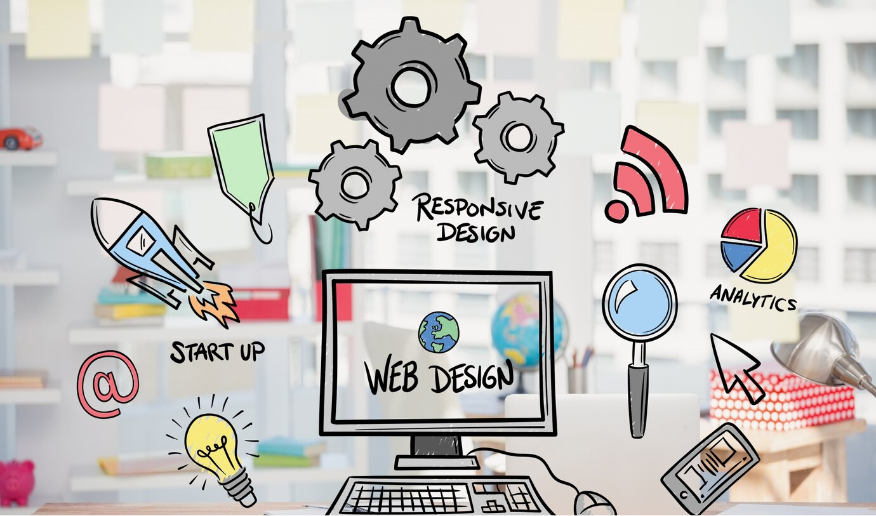Using Sketch for Web Design: Tips and Tricks
Sketch has emerged as the go-to tool for web designers, offering a plethora of features to streamline the design process. In this comprehensive guide, we'll delve into practical tips and advanced techniques to elevate your web design projects using Sketch.
Master Vector Tools: Understanding and mastering vector tools is crucial for precision in design. Learn how to create and manipulate shapes, paths, and text to achieve pixel-perfect layouts.
Leverage Symbols: Symbols in Sketch allow for efficient management of design elements, ensuring consistency across your projects. Learn how to create and use symbols to speed up your workflow and maintain design integrity.
Responsive Layouts: Designing for multiple screen sizes is essential in today's mobile-first world. Discover how to utilize Sketch's responsive layout features to create designs that adapt seamlessly to various devices .
Optimize Workflow with Plugins: Sketch's robust plugin ecosystem offers a myriad of options to enhance your workflow. Explore plugins for tasks such as prototyping, asset management, and collaboration to streamline your design process.
Explore Advanced Techniques: Dive deeper into Sketch's capabilities by learning advanced techniques such as dealing with masks, shadows, gradients, and rotations. These techniques will take your designs to the next level of sophistication.
By mastering these tips and techniques, you'll unlock the full potential of Sketch and elevate your web design projects to new heights of creativity and efficiency.