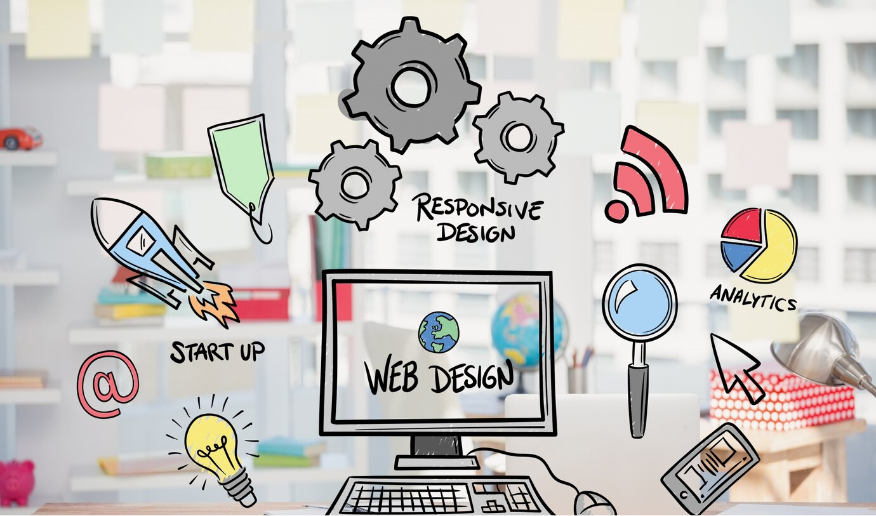Essential Chrome Extensions for Web Designers
Chrome extensions offer invaluable tools for web designers, augmenting their capabilities and efficiency. Let's explore essential extensions tailored to enhance various aspects of the web design process.
ColorZilla: Simplify color selection with ColorZilla, which enables users to pick colors from any webpage. This extension facilitates seamless color matching and palette creation.
WhatFont: Identify fonts effortlessly with WhatFont, a handy tool for font identification on web pages. This extension streamlines the font selection process, ensuring consistency and coherence in design.
CSSViewer: Dive into CSS properties with CSSViewer, offering a convenient panel for inspecting and analyzing CSS styles. This extension aids in understanding layout structures and refining design elements.
Web Developer: Access a suite of web development tools with Web Developer, empowering designers with functionalities like real-time CSS editing, image manipulation, and code validation.
Window Resizer: Ensure responsive design compatibility by testing various screen sizes with Window Resizer. This extension facilitates quick viewport adjustments, optimizing layouts for different devices.
By incorporating these extensions into your design workflow, you can streamline processes, expedite tasks, and foster creativity. Embrace the power of Chrome extensions to elevate your web design endeavors to new heights.